



Hygroset Round Hygrometer 1/Box

technical

material
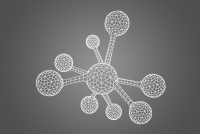
fda

child resistance

Description
| ||||
Reviews
| ||||
Elevate Cannabis Branding with Us
Your Brand, Our Custom Labels
Infuse your brand's voice into your products with Marijuana Packaging's creative custom labels and application services.
Learn MoreWhite Glove Service
Want It Custom?
Unveiling our White Glove Custom Branding Services - the perfect union of elegance and personal touch. At Marijuana Packaging, we believe that your packaging should be as unique and distinctive as your brand. That's why we offer an unparalleled service, meticulously crafting premium packaging solutions that perfectly encapsulate your brand's identity, and proudly showcase your unique logo and design.
But our commitment to your brand extends beyond just packaging. We also host a team of seasoned designers who excel at translating your vision into a tangible design. Whether you come to us with a full comprehensive concept, or simply a dream scribbled on a napkin, our design crew will collaborate with you to transform your ideas into a visually striking reality.
Before
After
Related Products




